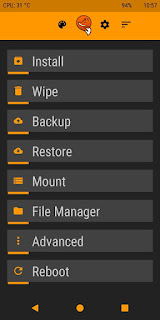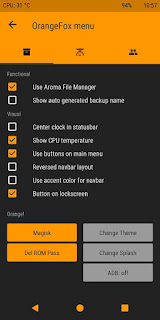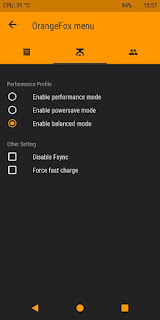OrangeFox Recovery adalah custom Recovery alternatif terbaik pengganti Redwolf Recovery.
OrangeFox recovery ini sudah mendukung Treble dan non-Treble ROM, support MIUI OTA, otomatis disable DM_VERITY, dll. Recovery terbaik pengganti Redwolf untuk saat ini.
Fitur
Download Link
Stable Build:
Redmi 5 Plus (Vince): https://sourceforge.net/projects/orangefox/files/vince/
MIMIX 2 (Chiron): https://sourceforge.net/projects/orangefox/files/chiron/
Redmi 3S/3X (Land): https://sourceforge.net/projects/orangefox/files/land/
Redmi 4X (Santoni): https://sourceforge.net/projects/orangefox/files/santoni/
Redmi Note 3 Pro (Kenzo): https://sourceforge.net/projects/orangefox/files/kenzo/
Redmi Note 5 Pro (Whyred): https://sourceforge.net/projects/orangefox/files/whyred/
Redmi 5A (Riva): https://sourceforge.net/projects/orangefox/files/riva/
Redmi Note 4/4X Qualcomm (Mido): https://sourceforge.net/projects/orangefox/files/mido/
MIMAX 2 (Oxygen): https://sourceforge.net/projects/orangefox/files/oxygen/
Redmi 4 Prime/Pro (Markw): https://sourceforge.net/projects/orangefox/files/markw/
POCOPHONE F1 (Beryllium): https://sourceforge.net/projects/orangefox/files/beryllium/
MI6 (Sagit): https://sourceforge.net/projects/orangefox/files/sagit/
Redmi 5 (Rosy): https://sourceforge.net/projects/orangefox/files/rosy/
Redmi 4A (Rolex): https://sourceforge.net/projects/orangefox/files/rolex/
Redmi Note 6 Pro (Tulip): https://sourceforge.net/projects/orangefox/files/tulip/
Redmi Note 2 (Hermes): https://sourceforge.net/projects/orangefox/files/hermes/
MiMIX 2S (Polaris): https://sourceforge.net/projects/orangefox/files/polaris/
MiMAX 3 (Nitrogen): https://sourceforge.net/projects/orangefox/files/nitrogen/
Test Build:
Redmi 6 Pro (Sakura): OrangeFox-R9.0-sakura.zip
MI 4c (Libra): OrangeFox-R9.0-libra.zip
Redmi Note 5A/Y1 (Ugg): OrangeFox-R9.0-ugg.zip
Redmi Note 5A/Y1 LITE (Ugglite): OrangeFox-R9.0-ugglite.zip
Mi 8 Lite (Platina): OrangeFox-R9.0-platina.zip
Redmi 3/Pro (Ido): OrangeFox-R9.0-ido.zip
MI8SE (Sirius): OrangeFox-R8.3-sirius.zip
OnePlus 5T (Dumpling): OrangeFox-R8.3-dumpling.zip
Changelog
OrangeFox R9.0:
Screeenshot
Kontributor
DarthJabba9, MrYacha, ManoloRey
Source Code: https://gitlab.com/OrangeFox
// Thanks to @KingMinePlay, @kirillmaster4 for UI contributions
// Updates to recovery sources will be committed later this week
// List of supported devices - https://gitlab.com/snippets/1820144
// Screenshots - https://orangefox.tech
------------------:
Download - https://orangefox.tech/download
Mirror - https://sourceforge.net/projects/orangefox/files/
Our group - https://t.me/joinchat/HNZTNky4zkpWc7na_-Beow
Our channel - https://t.me/OrangeFoxRecovery
OrangeFox recovery ini sudah mendukung Treble dan non-Treble ROM, support MIUI OTA, otomatis disable DM_VERITY, dll. Recovery terbaik pengganti Redwolf untuk saat ini.
Fitur
- Supports Treble and non-Treble ROMs
- Up-to-date Oreo kernel, built from sources
- Increased compatibility with TWRP
- Updated with latest TWRP commits
- Built-in support for installing init.d functionality
- Built-in support for installing Magisk
- Built-in support for installing SuperSU (v2.82-201705271822 - non-Treble ROMs only)
- AromaFM
- White Flashlight
- Password, torch, led
- Support for Miui and Custom ROMs
- Better language support
- Optimized versions of community scripts
- Fox theme engine:
- - choice of theme (black, dark, etc)
- - choice of color scheme
- - choice of splash screen
- Alternative lockscreen
- Bug fixes
- And many more!
Download Link
Stable Build:
Redmi 5 Plus (Vince): https://sourceforge.net/projects/orangefox/files/vince/
MIMIX 2 (Chiron): https://sourceforge.net/projects/orangefox/files/chiron/
Redmi 3S/3X (Land): https://sourceforge.net/projects/orangefox/files/land/
Redmi 4X (Santoni): https://sourceforge.net/projects/orangefox/files/santoni/
Redmi Note 3 Pro (Kenzo): https://sourceforge.net/projects/orangefox/files/kenzo/
Redmi Note 5 Pro (Whyred): https://sourceforge.net/projects/orangefox/files/whyred/
Redmi 5A (Riva): https://sourceforge.net/projects/orangefox/files/riva/
Redmi Note 4/4X Qualcomm (Mido): https://sourceforge.net/projects/orangefox/files/mido/
MIMAX 2 (Oxygen): https://sourceforge.net/projects/orangefox/files/oxygen/
Redmi 4 Prime/Pro (Markw): https://sourceforge.net/projects/orangefox/files/markw/
POCOPHONE F1 (Beryllium): https://sourceforge.net/projects/orangefox/files/beryllium/
MI6 (Sagit): https://sourceforge.net/projects/orangefox/files/sagit/
Redmi 5 (Rosy): https://sourceforge.net/projects/orangefox/files/rosy/
Redmi 4A (Rolex): https://sourceforge.net/projects/orangefox/files/rolex/
Redmi Note 6 Pro (Tulip): https://sourceforge.net/projects/orangefox/files/tulip/
Redmi Note 2 (Hermes): https://sourceforge.net/projects/orangefox/files/hermes/
MiMIX 2S (Polaris): https://sourceforge.net/projects/orangefox/files/polaris/
MiMAX 3 (Nitrogen): https://sourceforge.net/projects/orangefox/files/nitrogen/
Test Build:
Redmi 6 Pro (Sakura): OrangeFox-R9.0-sakura.zip
MI 4c (Libra): OrangeFox-R9.0-libra.zip
Redmi Note 5A/Y1 (Ugg): OrangeFox-R9.0-ugg.zip
Redmi Note 5A/Y1 LITE (Ugglite): OrangeFox-R9.0-ugglite.zip
Mi 8 Lite (Platina): OrangeFox-R9.0-platina.zip
Redmi 3/Pro (Ido): OrangeFox-R9.0-ido.zip
MI8SE (Sirius): OrangeFox-R8.3-sirius.zip
OnePlus 5T (Dumpling): OrangeFox-R8.3-dumpling.zip
Changelog
OrangeFox R9.0:
- Major UI redesign, new OrangeFox logo.
- Support for disabling auto-reboot after incremental MIUI OTA updates.
- Updated the flashlight section (support more devices).
- Updated the led section (support more devices).
- Leds are now used correctly.
- Added green led feature (for devices that support it).
- Updated notch mode now statusbar settings for devices with a notch are hidden.
- Fixed bug when welcome text can't be translated.
- Fully rewrote all translations from scratch by our Crowdin page (thank to all translators).
- Fixed problem with formatting MicroSD cards to FAT/vFAT.
- Improved MIUI detection.
- Improved Treble detection.
- Updated Magisk, Magisk Uninstaller to 18.1.
- Added support to patch DM-Verify in new devices.
- Updated mkbootimg / unpackbootimg.
- We drank coffee and tea.
- Added magiskboot as alternative (enable when building).
- Added feature "Prevent auto reboot after installing OTA".
- Fixes in MIUI OTA mechanism.
- Removed SuperSU, Cam2API.
- Extended info in console.
- Support give info after decryption.
- Fixed load settings with FBE.
- Support non-Xiaomi devices as well
- Added bash shell.
- Fixed issues relating to ramdisks compressed using lzma compression.
- Busybox xz and lzma replaced with stand-alone versions better compatibility and speed.
- Support toolbox / toybox.
- AromaFM moved to "/sdcard/Fox/FoxFiles/".
- Copy recovery log to /sdcard/Fox/ directory before every reboot.
- Many bug fixes.
- Remove dark background from statusbar.
- Updated "About" page.
- Moved the tabs to the bottom the page.
- Updated navbar icons for all colours.
- Updated accent navbar.
- Use pixel style navbar.
- Pixel style lockscreen; now lockscreen show time, cpu temp and battery info.
- Bug fixes in themes mechanism.
- Updated all pages of OrangeFox UI Center.
- Updated Square buttons style.
- Added setting for using Green led.
- Redesigned the MIUI OTA page, use float info button.
- Use new fload "Add to queue" button in install zip page.
- Moved debug settings on settings page.
- More space for partition selector on backup, install, restore pages.
- More space for timezones.
- Fixed corner on Install button when 'Square button style' is active on 18:9 devices.
- Fixed white line on navbar on 18:9 devices.
- Fixed slider dot placement on 18:9 devices.
- Fixed splash image on 18:9 devices.
- Changes on Vibration page (looks much better).
- Now the buttons in reboot page turn dark when you click on them.
- Redesigned splash image (Thanks to KMP Design).
Device-specific:
Cara Pemasangan- [riva, whyred, markw, beryllium]: Fixed and enabled flashlight
- [whyred]: support for F2FS
- [vince, kenzo, rosy]: updated kernel
- [beryllium]: FDE Fixed, notch mode, low screen brightness fixed, no lags, kernel updated
- [mido]: Updated blobs
- [tulip, markw, rolex, polaris, hermes, rosy, ysl,
- kagura (Sony Xperia XZ), hannah (Motorola Moto e5+), pettyl (Motorola E5 Play GO) ]: Ready to be stable!
- [oxygen]: Drop official, now we will provide test-builds for it
- [platina, x00t, cheeseburger]: Test builds
- Download OrangeFox zip ke perangkat
- Reboot ke custom TWRP recovery
- Install OrangeFox zip
- Reboot
Screeenshot
Kontributor
DarthJabba9, MrYacha, ManoloRey
Source Code: https://gitlab.com/OrangeFox
// Thanks to @KingMinePlay, @kirillmaster4 for UI contributions
// Updates to recovery sources will be committed later this week
// List of supported devices - https://gitlab.com/snippets/1820144
// Screenshots - https://orangefox.tech
------------------:
Download - https://orangefox.tech/download
Mirror - https://sourceforge.net/projects/orangefox/files/
Our group - https://t.me/joinchat/HNZTNky4zkpWc7na_-Beow
Our channel - https://t.me/OrangeFoxRecovery